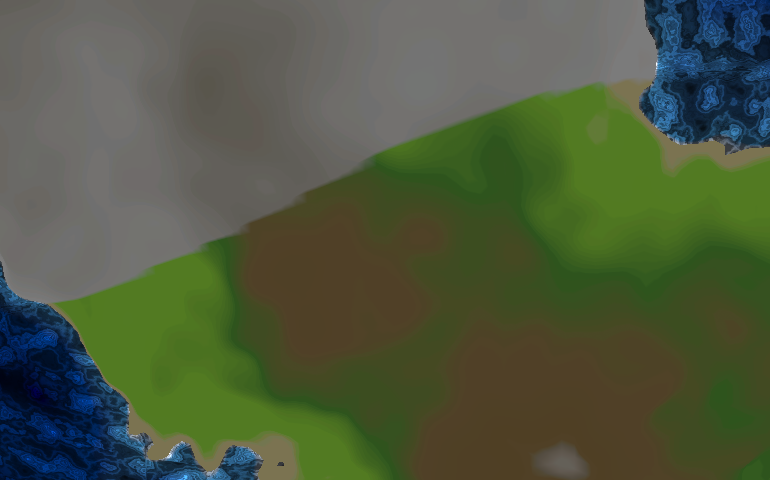Progress Update #11
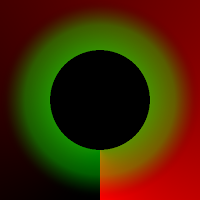
Planetary Ring Systems in UE4 Since completing gas giants last week I wanted to add one more feature to make these pretty simple planets a little more interesting: rings (or as Wikipedia defines them " ring systems "). The first problem to solve was how I was going to go about adding rings to planets. As in would they be a component, part of the root mesh, a separate actor, or something else? In the end, I decided to make ring systems an actor component for a few main reasons. 1) I would be able to add rings to terrestrial planets too 2) Actor components would be more flexible than hard-coding them into a single planetary class and 3) I haven't used actor components yet in this project and it would expand my knowledge base. The biggest downside to this approach, as I would soon find out, is that actor components have no rendering capabilities meaning that I would have to spawn and use a separate static mesh component to take care of all rendering. The Material