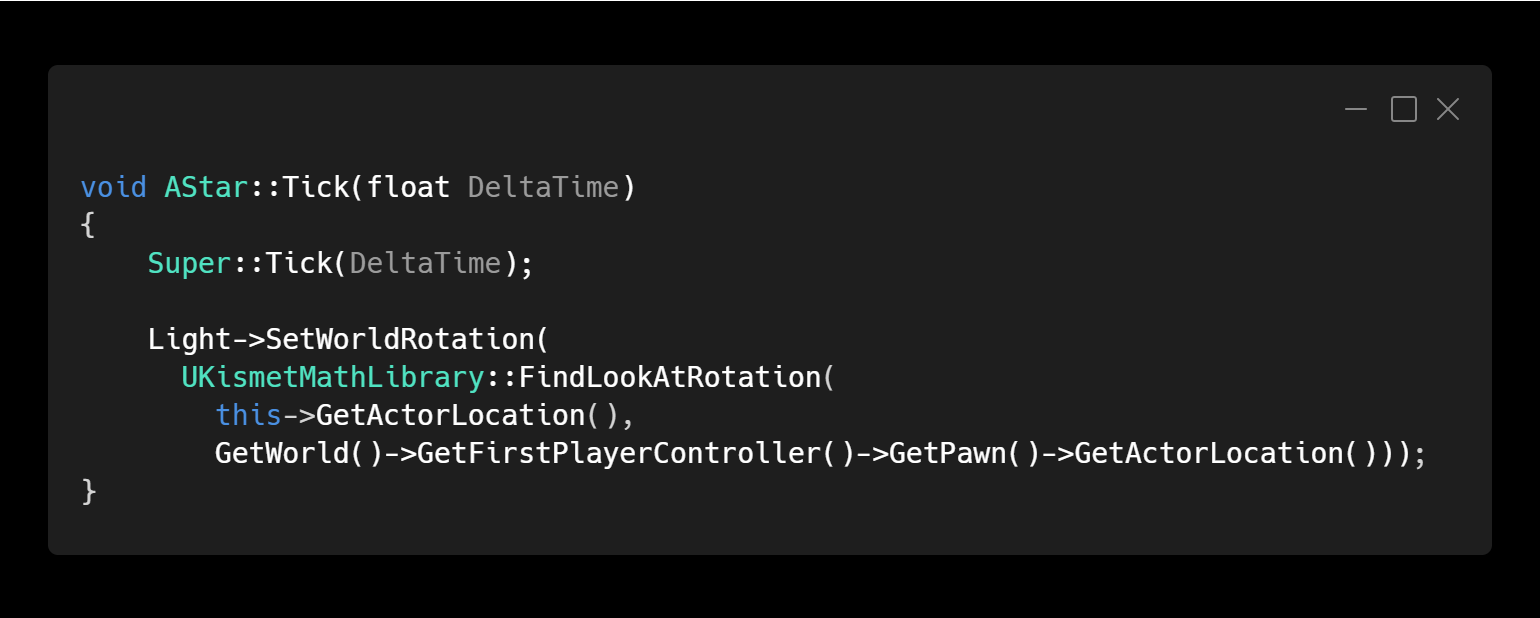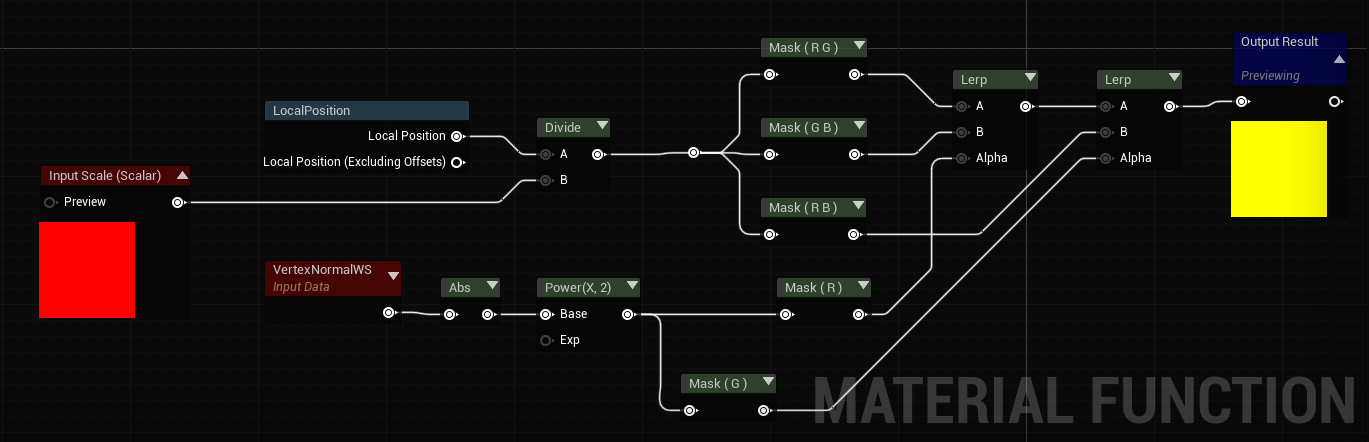Progress Update #21
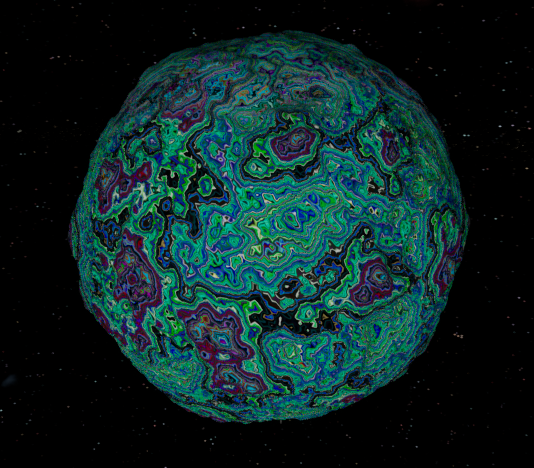
Procedural Generation Runtime Compliance Over this week I have made major progress on the packaging errors that effected the project; the majority of which had to do with the systems of generating procedural meshes and textures at runtime. The reason they weren't runtime compliant is that I was using functions and variables from the engine that were marked as WITH_EDITOR or WITH_EDITORONLY_DATA which are not allowed to be used in packaged builds of the game/ at runtime. Procedural Meshes: With the main appeal of the game being the generation of planets I decided to start by fixing the mesh generation system. In the process of looking for a solution I came across two articles ( article 1 article 2 ) on the subject of runtime procedural meshes written by an employee of Epic Games. The first article was the one that I spent most of my time on but they are both very detailed on their respective topics. After multiple days of trying to implement solutions put forth by Ry