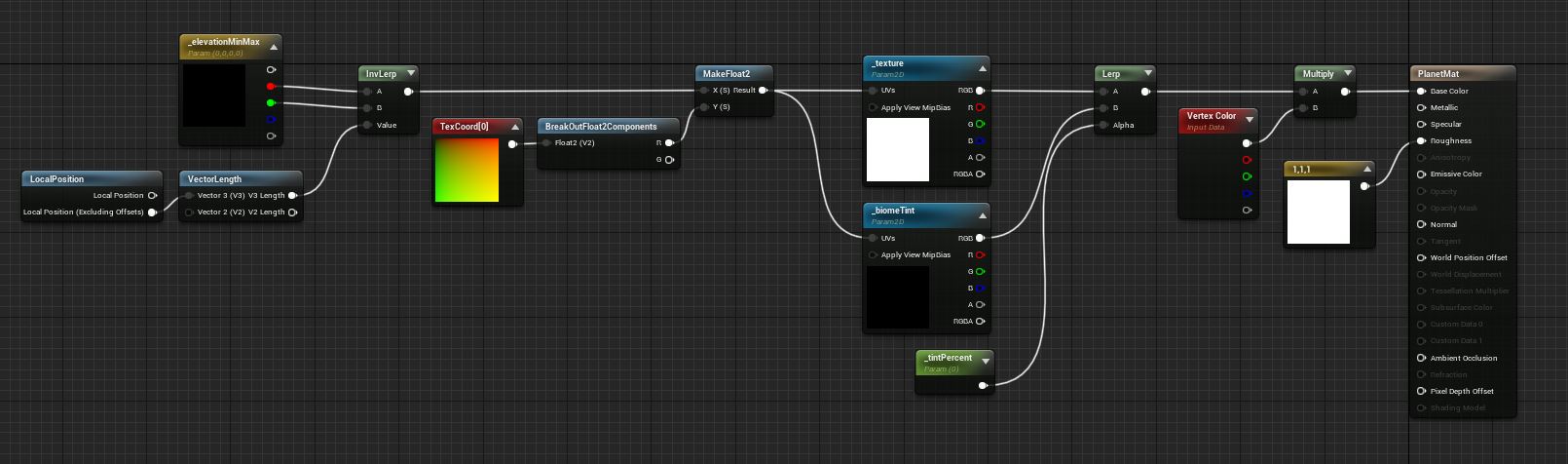Summer Work (Day 22)

Biomes pt.2 I'm back, and today I have almost finished the basic biome system; in that I have different colored areas of the planet based on "latitude". I say "latitude" because the colors are currently actually generating the biomes from the west pole to the east instead of south to north but I can still rotate the entire planet so that it looks like south to north. I started off this process by looking into the biome tint to see if I could get that working first. In my last blog post I showed how the tint percent didn't seem to be tinting the planet all the way. After looking at the code, the first clue came to me in that where I was trying to pass in the color, the key was requesting a float not a color. Some more messing about later and I finally realized that the UCurveLinearColor's keys were a vector4. This then immediately clicked in my mind as RGBA. This meant that the mistake I was making was trying to give the red value of the vector a