Summer Work (Day 22)
Biomes pt.2
I'm back, and today I have almost finished the basic biome system; in that I have different colored areas of the planet based on "latitude". I say "latitude" because the colors are currently actually generating the biomes from the west pole to the east instead of south to north but I can still rotate the entire planet so that it looks like south to north.
I started off this process by looking into the biome tint to see if I could get that working first. In my last blog post I showed how the tint percent didn't seem to be tinting the planet all the way. After looking at the code, the first clue came to me in that where I was trying to pass in the color, the key was requesting a float not a color. Some more messing about later and I finally realized that the UCurveLinearColor's keys were a vector4. This then immediately clicked in my mind as RGBA. This meant that the mistake I was making was trying to give the red value of the vector an entire color. So with this knowledge I rearranged the code to look like this:
void ColorGenerator::UpdateColors() { ... ColorSettings->BiomeTintAtlas->TextureSize = ColorSettings->BiomeColorSettings->Biomes.Num(); ColorSettings->BiomeTintAtlas->GradientCurves.SetNum(ColorSettings->BiomeColorSettings->Biomes.Num()); TArray<UCurveLinearColor*> TintCurves; for (auto& biome : ColorSettings->BiomeColorSettings->Biomes) { auto Tint = NewObject<UCurveLinearColor>(); auto Keys = TArray<FRichCurveKey>(); for (int i = 0; i < 3; i++) { switch (i) { case 0: Keys.Add(FRichCurveKey(0, biome->Tint.R)); Keys.Add(FRichCurveKey(1, biome->Tint.R)); case 1: Keys.Add(FRichCurveKey(0, biome->Tint.G)); Keys.Add(FRichCurveKey(1, biome->Tint.G)); case 2: Keys.Add(FRichCurveKey(0, biome->Tint.B)); Keys.Add(FRichCurveKey(1, biome->Tint.B)); default: break; } Tint->FloatCurves[i].SetKeys(Keys); } TintCurves.Add(Tint); } ColorSettings->BiomeTintAtlas->GradientCurves.Empty(); ColorSettings->BiomeTintAtlas->GradientCurves = TintCurves; ColorSettings->BiomeTintAtlas->UpdateTextures(); ... }
While more complicated, this will now add the correct color keys to the gradient to make solid colors for tinting the biomes.
After that was done I thought I could just plug in the gradients and everything would be golden. That didn't happen. Instead Unreal came along with some new thing that I hadn't expected. In this case it was that the gradient atlas will mix the colors way more aggressively than I thought. So much so that if you have two gradients, the middle half of the atlas will be devoted to the mix and the pure gradients get the outside quarters. In retrospect this makes sense, but at the time I didn't account for this.
I originally had just two biomes and this meant that when the atlas went from one to the other it couldn't quite get a pure gradient for the second biome, instead getting a washed out version of both. I eventually settled on a little bit of a weird fix. This was to fill up the atlas with the maximum number of gradients so the value of 0-1 on the y axis would be guaranteed to get a pure gradient. Here's that code:
void ColorGenerator::UpdateColors() { ColorSettings->Atlas->TextureSize = TextureResolution; ColorSettings->Atlas->GradientCurves.SetNum(ColorSettings->BiomeColorSettings->Biomes.Num()); TArray<UCurveLinearColor*> BaseCurves; for (int i = 0; i < ColorSettings->BiomeColorSettings->Biomes.Num(); i++) { for (int k = 0; k < TextureResolution / ColorSettings->BiomeColorSettings->Biomes.Num(); k++) { BaseCurves.Add(ColorSettings->BiomeColorSettings->Biomes[i]->Gradient); } } // This is stupid, but without it the loops above don't add the full number of gradients, this just adds the last one BaseCurves.Add(ColorSettings->BiomeColorSettings->Biomes.Last(0)->Gradient); ColorSettings->Atlas->GradientCurves = BaseCurves; ColorSettings->Atlas->UpdateTextures(); ... }
And here's what it makes:
As you can see though, the borders on the biomes are very hard. I think I can fix this with that atlas color blending from before, but that will take some time to figure out.
Note: Sebastian Lague (the guy who makes the "tutorial" that I'm following) uploaded a video two days ago on how he expanded on this series by making procedural moons and smaller celestial bodies (it has a lot of good information about lots of things and I would recommend giving it a watch). He made a new terrain generation system that makes craters as well as using normal maps and noise to add more detail. He also improved upon the planet generation which I plan to implement at some point as well.

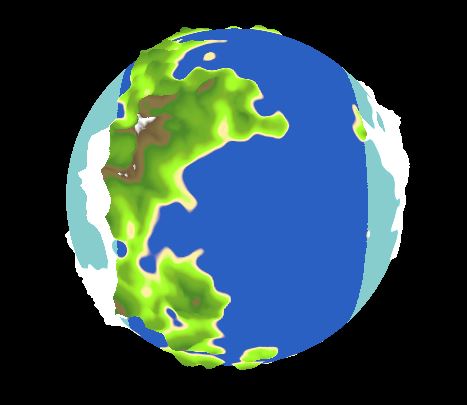


Comments
Post a Comment