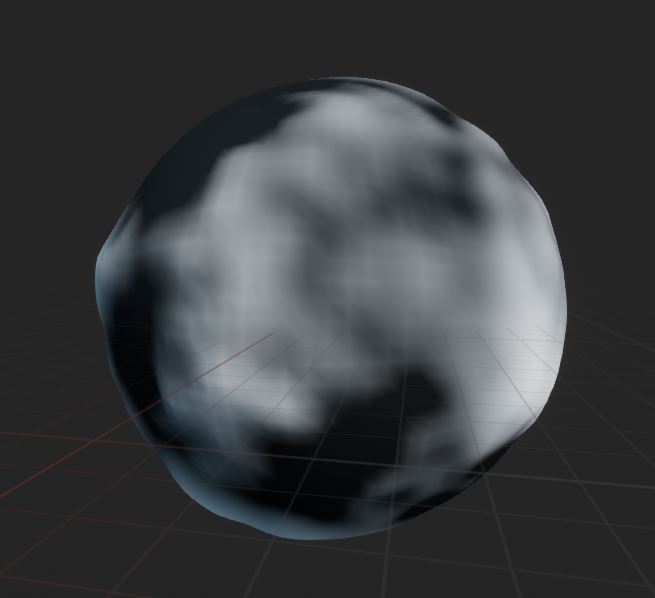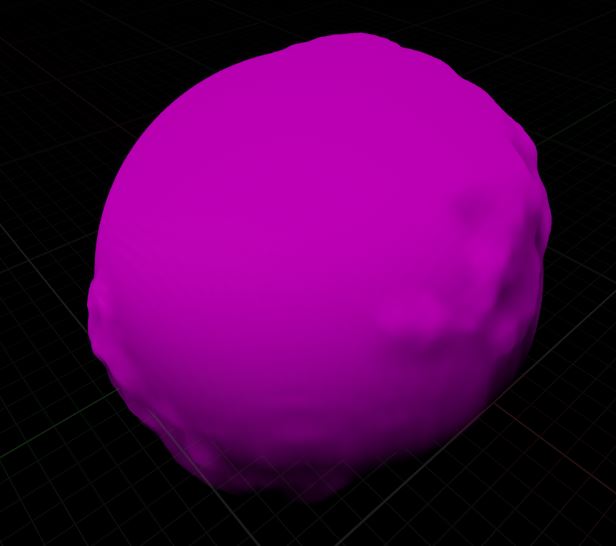Summer Work (Day 19)

Texturing Frustrations I don't have much tangible progress to show for the past few days, but I wanted to post an update about what I have learned and the many missteps I have taken. Most of the frustration came down to the system of texturing the planets and trying to convert the linear color curves and atlases to textures. The first thing I wanted to fix was the fact that no matter what value you would enter for the color curve or atlas it would not apply to the material. This was because, unlike the vector parameter for height, I could not find a curve or atlas parameter that was accessible through C++. Eventually though, I found that you can use an atlas as a texture. So this means that I could use a texture parameter to pass through the atlas from the planet to the material without having to manually edit, or create a new material for each atlas. The unintended consequence of this was that the planet now looked li...