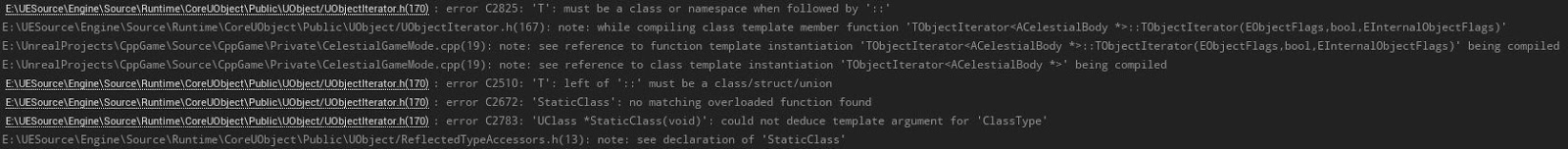Summer Work (Day 8)

Making a sphere Possibly my greatest programming achievement so far; I have made a sphere. It sounds very simple (and with hindsight it was) but after a few days of work I have managed to render a procedural sphere in unreal. From my last post, I said that the last thing that needed to be fixed was the nullptr issue a variable that was passed to the GeneratedPlanet() function. This ended up just fixing itself I guess. Like I just came back the next day and it didn't happen anymore, so that's cool. Although, as I correctly predicted last time, this was not in fact the final issue. There were actually two final issues. I recognised the issues because on the first test that didn't crash the editor there was only one section of the sphere rendered, and on top of that it was rendering inside out. My instinct was that either it was a problem with the math of finding triangles and vertices, or it was a problem with t...