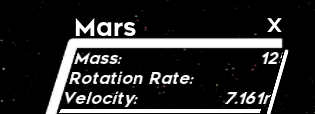Progress Update #25
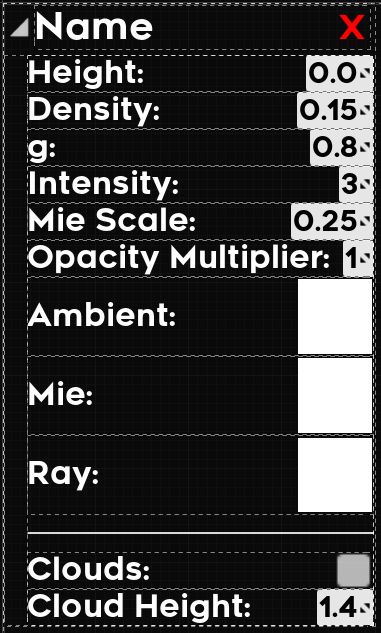
Alpha Complete! This week I have kept to deadlines and have a playable alpha version of the game to show for it. It may be the most bare-bones piece of software ever (with some actions only being available through the in-game console) but it met the expectations and I am proud to have made it this far. Ring System and Atmosphere Editability The last real feature that I wanted to add was the editability of ring systems and atmospheres in game. Honestly though, there isn't much to say here about it, it's really just more of the same from the last two progress updates. I made some setters that when called would update the component in real time. Atmosphere Settings: Ring System Settings: Celestial Player Movement: One thing that began to bug me was the limits on celestial player movement. Because of the way I was doing it (that is by linearly interpolating between the current actor rotation and a desired rotation) the player's pitc...